
Docker + docker-compose 설치
docker 설치 및 docker-compose 설치는 이미 설치했다고 가정한다. 만약 설치하지 않았다면 다음 url에서 설치 할 수 있다.
https://jung-mmmmin.tistory.com/124
[Docker] Docker 부터 docker compose 설치
실행환경 cat /etc/*-release | uniq DISTRIB_ID=Ubuntu DISTRIB_RELEASE=22.04 Docker 설치 sudo apt-get update 필요한 패키지 설치 sudo apt-get install apt-transport-https ca-certificates curl gnupg-agent software-properties-common Docker의 공
jung-mmmmin.tistory.com
Spring build.gradle 파일에 추가
dependencies{
// monitoring
implementation 'org.springframework.boot:spring-boot-starter-actuator'
implementation 'io.micrometer:micrometer-registry-prometheus'
...
}
application.yml파일 추가
management:
endpoints:
web:
exposure:
include: health, info, metrics, prometheus
endpoint:
metrics:
tags:
application:
${spring.application.name}
enabled: true
prometheus:
enabled: trueglobal:
scrape_interval: 5s
scrape_configs:
- job_name : "yeti_api"
metrics_path: '/actuator/prometheus'
static_configs:
- targets: ['host.docker.internal:8080']localhost:8080/actuator/prometheus 호출해볼것

docker-compose.yml
version: '3.7'
services:
prometheus:
image: prom/prometheus
container_name: prometheus
volumes:
- /[로컬경로]/prometheus.yml:/etc/prometheus/prometheus.yml
ports:
- 9090:9090
command:
- '--config.file=/etc/prometheus/prometheus.yml'
restart: always
grafana:
image: grafana/grafana
container_name: grafana
ports:
- 3000:3000
volumes:
- ./grafana/volume:/var/lib/grafana
restart: always
depends_on:
- prometheus
privileged: true
prometheus.yml
# my global config
global:
scrape_interval: 15s # Set the scrape interval to every 15 seconds. Default is every 1 minute.
evaluation_interval: 15s # Evaluate rules every 15 seconds. The default is every 1 minute.
# scrape_timeout is set to the global default (10s).
# Alertmanager configuration
alerting:
alertmanagers:
- static_configs:
- targets:
# - alertmanager:9093
# Load rules once and periodically evaluate them according to the global 'evaluation_interval'.
rule_files:
# - "first_rules.yml"
# - "second_rules.yml"
# A scrape configuration containing exactly one endpoint to scrape:
# Here it's Prometheus itself.
scrape_configs:
# The job name is added as a label `job=<job_name>` to any timeseries scraped from this config.
- job_name: "prometheus"
# metrics_path defaults to '/metrics'
# scheme defaults to 'http'.
static_configs:
- targets: ["localhost:9090"]
- job_name: "java_application"
metrics_path: '/actuator/prometheus'
scrape_interval: 5s
static_configs:
- targets: ["host.docker.internal:8080"]docker-compose up을 통해 prometheus/Grafana 활성화
http://localhost:9090 접속
Status > Targets 메뉴로 이동해 나오면 정상 동작 중

http://localhost:3000/login 접속
초기 아이디/비밀번호 admin/admin

DATA SOURCES 클릭 > Prometheus > URL : host.docker.internal:8080 추가
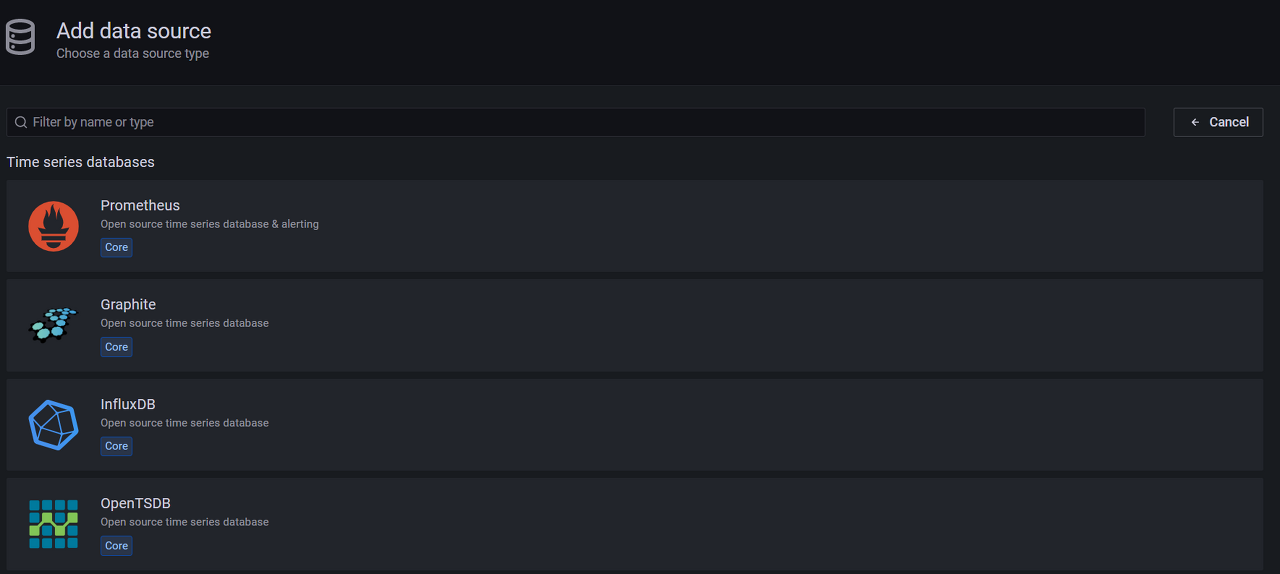
Dashboards > import > 4701 > Load
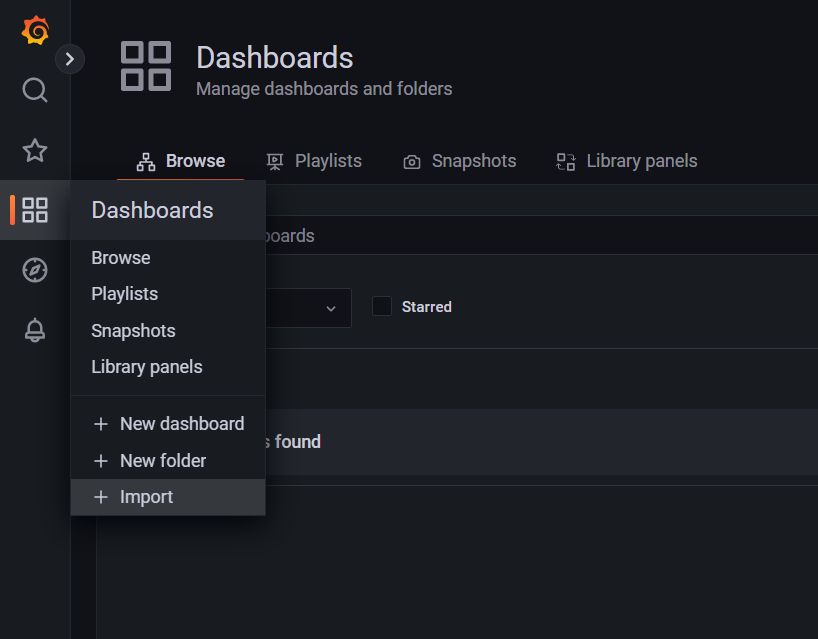

'DevOps' 카테고리의 다른 글
| [DevOps] CI/CD, Jenkins에 대한 개념이해하기 (6) | 2024.09.18 |
|---|---|
| [Mac/VMWare] Mac M1 VMWare Fusion 설치, CentOS 9 설치, Mariadb 설치 (0) | 2024.03.10 |
| nginx.conf 설정 (1) | 2024.01.09 |
| 맥북 영구 alias 등록하기 (0) | 2024.01.08 |


